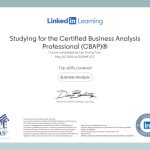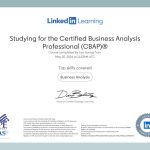Key Takeaways
- Page speed has a direct impact on both user experience and search engine rankings.
- Slow-loading pages can cause increased bounce rates and lost conversions.
- Effective optimization strategies can dramatically boost site performance.
In an era where access to information is nearly instantaneous, your website’s page speed has never been more critical. When a site lags, users rarely wait; instead, they immediately look elsewhere, costing businesses valuable traffic and revenue. Site owners seeking to maximize both their visibility and their conversion rates should prioritize speed as a core element of their site architecture. Investing in SEO solutions is a strategic move that not only incorporates technical improvements, such as page speed, but also helps align a website with broader search engine optimization best practices.
Search engines, notably Google, prioritize user experience metrics, such as page speed, when ranking websites. A slow-loading site increases bounce rates and reduces user engagement, which can adversely affect traffic and rankings. Fast load times enhance user satisfaction and engagement, positively influencing conversion rates. With the rise of mobile usage, optimizing website speed is crucial, as mobile users demand rapid access and are less patient with delays.
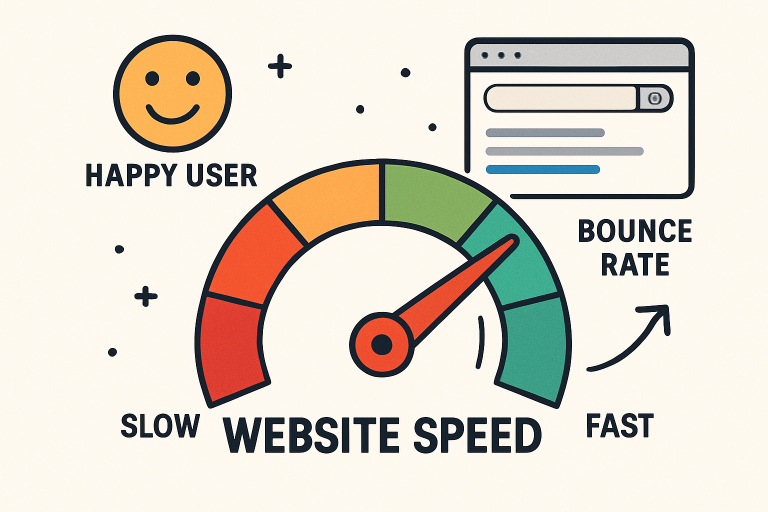
Understanding Page Speed and Its Importance
Page speed measures the time it takes for a web page to display its content. For users, every second counts—research from Think with Google shows that over half of visits are abandoned if a page takes more than three seconds to load. For site owners, failing to optimize for speed means risking your spot in the search results and letting potential customers slip away. A commitment to optimizing page speed sends a clear message to both users and search engines that your website values efficiency and usability.
How Page Speed Affects SEO
Google has confirmed that site speed is a ranking factor for both desktop and mobile searches. When all other factors are equal, a faster site will outpace a slower one in search results. That’s because Google aims to deliver the best possible user experience, which includes connecting people with sites that load efficiently and keep users engaged. Page speed can also impact factors such as crawl budget, especially for large sites, where delays can prevent deep indexing and thus reduce your visibility across the web. Ultimately, boosting your site’s speed provides tangible SEO benefits, including higher search engine rankings and increased organic traffic.
Strategies to Improve Page Speed
1. Optimize Images
Images are frequently the main culprits in slow-loading pages. By compressing and properly resizing images, you can retain clarity while substantially shrinking file sizes. Modern tools automate this process, ensuring your site loads faster without compromising visual impact.
2. Minify CSS, JavaScript, and HTML
Web pages often include unnecessary whitespace, comments, and unused code. Removing these through minification tools like UglifyJS and CSSNano reduces the number of kilobytes a browser has to download, speeding up rendering times. Efficient code is a crucial component of high-performing sites, helping search engines process your site more efficiently.
3. Leverage Browser Caching
Enabling browser caching lets repeat visitors load your website more quickly by storing key resources locally. Proper cache policies, set via your .htaccess file or a CMS plugin, ensure that static elements such as images, CSS, and JavaScript files don’t have to reload with every visit. Well-configured caching is essential for reducing load times and minimizing system strain.
4. Implement a Content Delivery Network (CDN)
CDNs distribute copies of your site’s assets across a network of global servers. When a user visits your site, these assets are served from the server nearest them, reducing latency and download times. Providers like Cloudflare or Amazon CloudFront are the industry standard, trusted to deliver faster and more reliable site performance, regardless of your audience’s location. If you’re new to CDNs, Cloudflare’s learning center is a reputable resource for further reading.
5. Reduce Redirects
Every redirect triggers additional HTTP requests, which increases wait times as browsers navigate from one destination to the next. Minimizing redirects by updating internal links and fixing outdated URLs enhances both user and crawler efficiency, resulting in a smoother and faster site experience.
6. Enable Lazy Loading
Lazy loading ensures that content not immediately visible to users—such as images or videos below the fold—is only loaded when needed. This improves initial load times and creates a more responsive browsing experience, particularly on media-rich pages. Modern web frameworks often include built-in support for lazy loading, making implementation straightforward.
Monitoring and Maintaining Page Speed
Continuous performance monitoring is essential for maintaining optimal page speed, especially as websites evolve with new content and features. Using reliable performance analysis tools helps identify areas for improvement and provides actionable insights based on real user data. Regular audits ensure that performance gains are preserved, even as incremental updates or third-party integrations are introduced—keeping speed and efficiency a consistent priority.
Page speed serves as a powerful intersection between user expectation and search engine requirements. By addressing underlying technical issues and regularly monitoring your site’s performance, you can achieve faster loading times, higher rankings, and an elevated user experience—all crucial components of long-term digital success.